As I was writing the previous post about multiple language spellchecking in Mac OS X, I wondered what if there was a similar option for the built-in dictionary. In case you didn’t know, you can right-click a selectable word, choose the first menu item (“Look Up”) and it will show a pop-up with the definition.
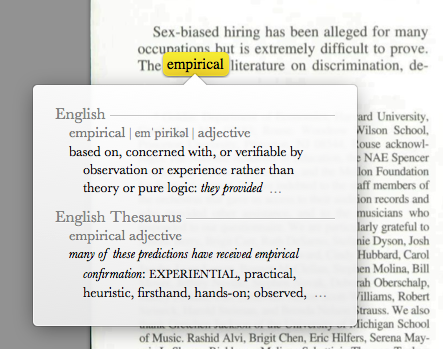
{ Goldin and Rouse (2000). Note that I selected a word from an image of a word, which is pretty impressive. }
Right-clicking on a Spanish word yielded no results, so I went straight to the source: the Dictionary app. Select Preferences from the Dictionary menu in the app and you get a rather impressive list of dictionaries to use:
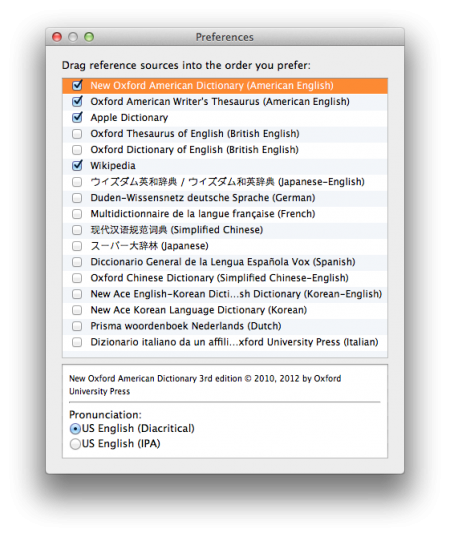
Checking the dictionary you want not only enables it in the app, but it instantly makes the right-click pop-up work:
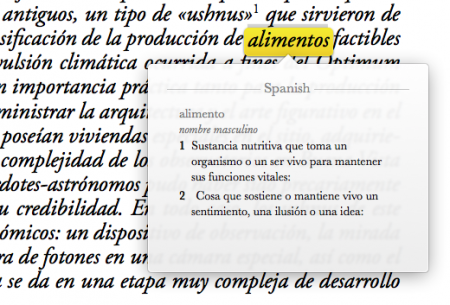
{ Benfer et al. (2007) }
Granted, the app has a purely Spanish dictionary, and not a Spanish-English dictionary, but it’s a start. The East Asian dictionaries do give definitions in English.
Next: document management!
References
Benfer Jr, R. A., Ojeda, B., Duncan, N. A., Adkins, L. R., Ludeña, H., Vallejos, M., . . . Villarreal, G. (2012). La tradición religioso-astronómica en buena vista. BoletÃn De ArqueologÃa PUCP, (11), 53-102. Retrieved from Google Scholar.
Goldin, C., & Rouse, C. E. (2000). Orchestrating impartiality : The impact of “blind” auditions on female musicians. The American Economic Review, 90(04), 715-741.