While Endnote is the most commonly-used bibliographic software, I use Sente, a Mac program by Third Street Software that really got my attention back in my M.A. days. I am not an expert in comparing the latest versions of Sente versus Endnote, but from my use of Sente at home and Endnote for Windows at the School of Nursing, I think that Sente is easier to use and more convenient in many ways.
The feature that really sold Sente to me was the PDF integration. Sente can grab information from a PDF, either automatically or with a little manual coaxing, and fill out the reference information for you. Finally, it links the PDF to the new entry for you, filing it away in its own library. Here is a demonstration:
- The first step is to find an article you would like to download and enter into Sente. This editorial on the misinterpretation and limits of the p-value in statistics seems like it would be useful later:

{ The second author is good at coming up with titles, I hear. }
- After downloading the PDF, fire up Sente and just drag the PDF to the Library section of the sidebar:

- Sente will open a sheet. The left half shows the PDF, and the right half shows any information it found. As luck would have it, Sente found all of the information necessary to build a typical citation. In case there is not enough embedded information in the PDF, Sente lets you search online sources such as Google Scholar and it will pull the data from the search results itself:
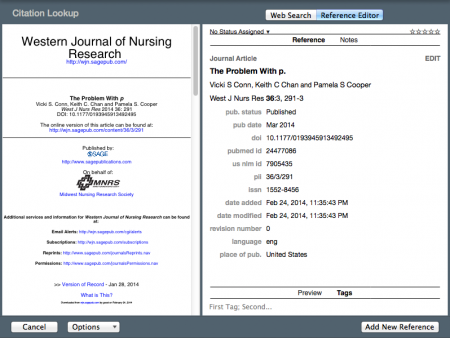
- Click “Add New Reference” in the sheet and Sente does the rest, placing the new entry in the rest of the library:
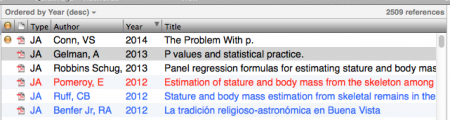
Dragging and dropping multiple PDFs will make Sente do them all sequentially. Under the options button/menu in the Citation Lookup sheet, you can set it so a match based on the DOI (Digital Object Identifier) will automatically be accepted as valid without your OK. The color-coding is another nice feature. There is also a tagging system one can use.
The other big feature in Sente is cloud synchronization: you can upload your entire library to Third Street Software’s servers and it will sync across any number of Macs and iPads.
There is a free version of Sente that can handle libraries of under 100 references. Technically, you can get crafty with multiple libraries to work around this limitation, but the full price is a fairly standard $60 for academic use. If you are a researcher and you have a Mac, I absolutely recommend Sente over Endnote.